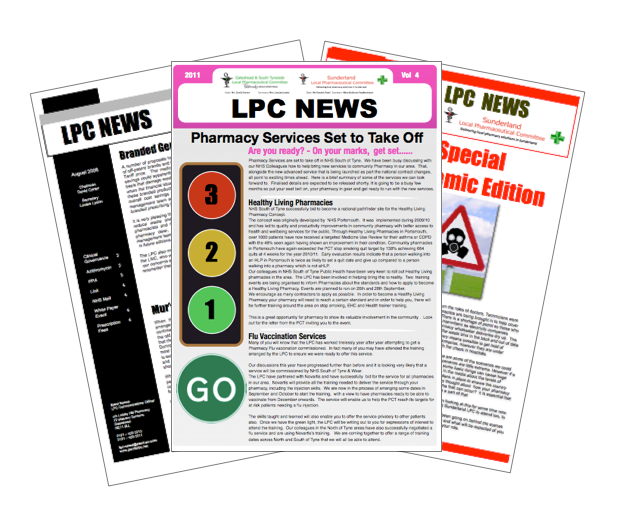Historiaclly our local area has used its own system of self monitoring forms to be filled in hower the we are still wating to hear if the Area team will use the same system again or if they will use pharmoutcomes to monitor the pharmacy contract.
Once we hear from our Area team we will inform you. In the meantime the CPAF module in pharmabse may be a good option to help you prepare for contract monitoring anyway.
Pharmacies can complete a paper copy of CPAF, but it is easier to use the PharmOutcomes online CPAF. The system will save your answers and allow you to download the completed CPAF to either print or email to your Area Team.
The system will remember the answers from one year to the next – if you used the PSNC provided Contract Workbook/CPAF module last year, those answers have been imported into the new PharmOutcomes and should be visible in the right-hand column of this year’s assessment as an aide-memoire for you.
How to access CPAF on PharmOutcomes
If you are already using the new PharmOutcomes system, or you can remember your PharmOutcomes login details for the previous platform, then these will work and you can go to the Assessments menu in the new PharmOutcomes straight away.
If you do not remember your PharmOutcomes login details, use the information in the letter being mailed to all community pharmacies in England in the first half of July 2013 (excluding CCA member pharmacies, who will in most circumstances receive information via their head office) to gain immediate access to the system.
If you have any problems accessing the new PharmOutcomes or have questions about how to use it, please contact the dedicated support service that can be accessed via the Help tab at www.pharmoutcomes.org.
 RSS Feed
RSS Feed