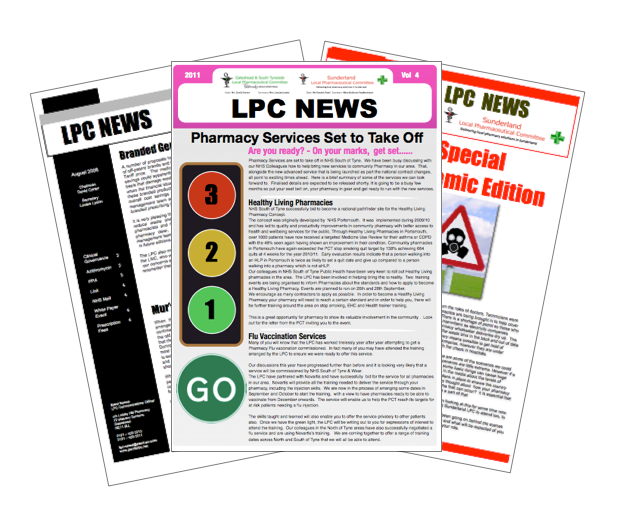The service will minimise the potential side effects of warfarin by providing patients with regular monitoring to stabilise the International Normalised Ratio (INR) levels while continuing to maximise the effective benefits of such treatment.
The service will have equitable access, ensuring that patients are treated with dignity and respect, are fully informed about their care and are able to make decisions about their care in partnership with healthcare professionals.
The service is to commence from 1st September, 2014 and contracts will be awarded for 2 years to 31st August, 2016.
The North of England Commissioning Support Unit (NECS) and the CCGs intend to hold a provider information event. This will be an opportunity for potential providers to raise questions/queries about the service and gain an understanding of the procurement process. The event will be held on Monday 31 March 2014, 12-2pm at the MPH Training and Conference Centre, Unit 2B, Stonehills Shield Road, Gateshead, NE10 0HW.
If you wish to attend the event please register your organisation on the following eSourcing website: https://nhs-neps.bravosolution.co.uk. Registration on the portal is free and it can be accessed at any time of the day.
The qualification questionnaire and supporting documents are available to download through BravoSolutions who are the managed service provider for the NECS e-tendering portal. The portal is available at https://nhs-neps.bravosolution.co.uk. It is free to register on the portal, and it can be accessed at any time of the day. Should you have any queries or if you are having problems registering on the portal, please contact the BravoSolution dedicated Supplier Helpdesk by calling 0800 368 4850 (Monday to Friday (9.00 am to 6.00 pm) or[email protected].
Supplier instructions on how to apply for this Tender
1. Register your company on the eSourcing portal (this is only required once) - Browse to the eSourcing Portal: https://nhs-neps.bravosolution.co.uk and click the link to register - Accept the terms and conditions and click 'continue' - Enter your correct business and user details - Note the username you chose and click 'Save' when complete - You will shortly receive an email with your unique password (please keep this secure).
2. Express an Interest in the tender - Login to the portal with the username/password - Click the 'ITTs Open to All Suppliers' link. (These are Invitations to Tender open to any registered supplier) - Click on the relevant ITT to access the content. - Click the 'Express Interest' button at the top of the page. - This will move the ITT into your 'My ITTs' page. (This is a secure area reserved for your projects only) -You can now access any attachments by clicking 'Buyer Attachments' in the 'ITT Details' box
3. Responding to the tender - Click 'My Response' under 'ITT Details', you can choose to 'Create Response' or to 'Decline to Respond' (please give a reason if declining) - You can now use the 'Messages' function to communicate with the buyer and seek any clarification - Note the deadline for completion, then follow the onscreen instructions to complete the ITT - There may be a mixture of online & offline actions for you to perform (there is detailed online help available) You must then submit your reply using the 'Submit Response' button at the top of the page. If you require any further assistance please consult the online help, or contact the eTendering help desk.
The closing date for submission of Tenders is 12 noon Monday 14 April 2014.
 RSS Feed
RSS Feed