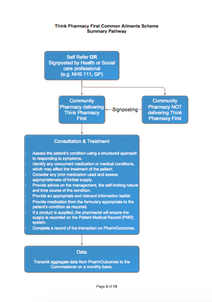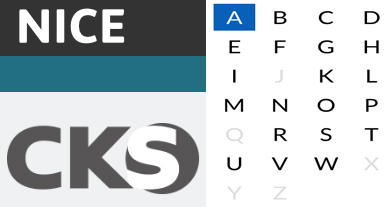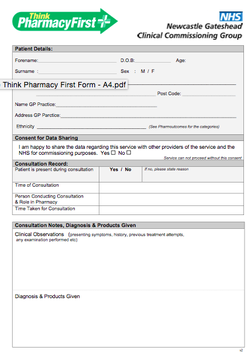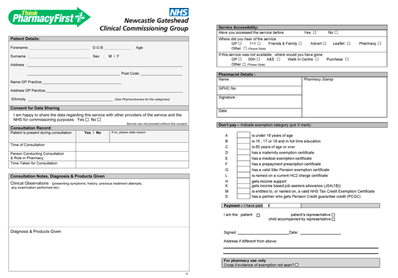- Home
- News Stream
-
Services
- Gateshead - Naloxone Supply Service
- Gateshead - Alcohol IBA
- Winter Access Services
- Tackle High BP
- Microspirometry
- 2019-20 South Tyneside Council Flu Service
- 2019-20 Gateshead Council Flu Service
- GP2P Service
- CPRS
- NHS Health Checks - Gateshead
- NHS Health Checks - South Tyneside
- Think Pharmacy First Gateshead
- Think Pharmacy First ST
- EHC-South Tyneside
- EHC-Gateshead
- Events
- Contact Us
- Search
Relaunch of Minor Ailments in South Tyneside
On Thursday 26th March South Tyneside CCG held a Pharmacy contractor meeting to re-launch the new minor ailments system through Pharmacies in South Tyneside. The minor ailments scheme will be branded as Think Pharamcy First and will have significant marketing investment behind it. The CCG gave a presentation on the evening about the new Scheme and why they were re-launching it. (A copy of the presentation can be found below.)
Gateshead & South Tyneside LPC have been working with the CCG on the new scheme and are delighted it has now been launched. We believe that the success of the scheme will lead to the scheme being expanded to include many more conditions and treatments.
Both the CCG and the LPC would like the service to be available from all pharmacies in South Tyneside so that when a patient becomes aware of the service they can attend anywhere. Below is a step by step guide to registering your pharmacy for the service along side other useful resources to help with the running of the service.
How to sign up
1. Familiarise yourself with the reasoning and rational of the service.
(You can do this by downloading the CCG Presentation form the night. The slides give you a summary of the the scheme)
2. Download the SLA, Read and Sign it.
For your convenience you can also download the signature page as a separate file.
3. Send the SLA to [email protected] at the CCG
If you do not have a scanner you could photograph the signature page using a smart phone or tablet
4. Log on to PharmOutcomes and fill in the Think Pharmacy First Registration Service.
5. Download Copies of the Think Pharmacy Forms and familiarise yourself with them.
There are two versions of the form. (A4 & A5) - You can use either and these must be kept in the pharmacy securely. All data on the forms need to be entered on to
PharmOutcomes.
6. Ensure you keep a copy of the forumlarly and conditions available through the scheme.
7. Once the PharmOutcomes Registration is accepted. The Full Think Pharmacy First Service will appear and you are good to go.
8. You will need to use your professional judgement to to diagnose and prescribe. For your convenience we have included a link below and on the pharmoutcomes side bar to the Nice CKS (Clinical Knowledge Summaries) guides to help. As a general rule if you feel confident to sell the product over the counter for a particular condition listed in the SLA then you can prescribe it on the scheme. However please note that if the patient was already going to purchase a product they should conitune and not be transferred on the scheme.
9. Patent Registration. Once Pharmoutcomes is up an running you will see two service. One called Patient Registration and one called Think Pharmacy First Serice. Patients need to be registered first to use the service. Once their details have been entered you can then proceed with the service to enter the details of the consultation. A patient only needs to be registered once in the area. We suggest that you always start searching for the patient in the Service module and if the patient is not there you can click the link to take you to the registration module.
Please note
Gateshead & South Tyneside LPC have been working with the CCG on the new scheme and are delighted it has now been launched. We believe that the success of the scheme will lead to the scheme being expanded to include many more conditions and treatments.
Both the CCG and the LPC would like the service to be available from all pharmacies in South Tyneside so that when a patient becomes aware of the service they can attend anywhere. Below is a step by step guide to registering your pharmacy for the service along side other useful resources to help with the running of the service.
How to sign up
1. Familiarise yourself with the reasoning and rational of the service.
(You can do this by downloading the CCG Presentation form the night. The slides give you a summary of the the scheme)
2. Download the SLA, Read and Sign it.
For your convenience you can also download the signature page as a separate file.
3. Send the SLA to [email protected] at the CCG
If you do not have a scanner you could photograph the signature page using a smart phone or tablet
4. Log on to PharmOutcomes and fill in the Think Pharmacy First Registration Service.
5. Download Copies of the Think Pharmacy Forms and familiarise yourself with them.
There are two versions of the form. (A4 & A5) - You can use either and these must be kept in the pharmacy securely. All data on the forms need to be entered on to
PharmOutcomes.
6. Ensure you keep a copy of the forumlarly and conditions available through the scheme.
7. Once the PharmOutcomes Registration is accepted. The Full Think Pharmacy First Service will appear and you are good to go.
8. You will need to use your professional judgement to to diagnose and prescribe. For your convenience we have included a link below and on the pharmoutcomes side bar to the Nice CKS (Clinical Knowledge Summaries) guides to help. As a general rule if you feel confident to sell the product over the counter for a particular condition listed in the SLA then you can prescribe it on the scheme. However please note that if the patient was already going to purchase a product they should conitune and not be transferred on the scheme.
9. Patent Registration. Once Pharmoutcomes is up an running you will see two service. One called Patient Registration and one called Think Pharmacy First Serice. Patients need to be registered first to use the service. Once their details have been entered you can then proceed with the service to enter the details of the consultation. A patient only needs to be registered once in the area. We suggest that you always start searching for the patient in the Service module and if the patient is not there you can click the link to take you to the registration module.
Please note
- Patient needs to consent to sharing of Data for the running of the scheme.
- When entering products please search for the product and enter the quantity supplied. Please ignore the pack size (or legal status) in the drug description. Products have been selected to match the national drug tariff databases for pricing so pack sizes don't always match. You need to supply the P pack but on the system you may see that the description refers to a POM and a different size
- As the scheme becomes embedded the LPC will keep an eye on the products and make any necessary amendments. If you become aware of any product issue let us know by getting in touch with Sami ([email protected])
- Pharmoutcomes will automatically produce an invoice at the end of the month and submit it to the CCG on the 5th of the following month.
- (We are still in negotiation with the CCG as to whether these invoices will be paid monthly or quarterly)
- The Marketing activity will start in July to patients and healthcare professionals who may refer in.
CCG Presentation for Think Pharmacy First Scheme
Resources
SLA's
References
Think Pharmacy First Forms
There are 2 versions of the form. You are free to choose which ever you prefer. Please note the only difference between the 2 forms is size.